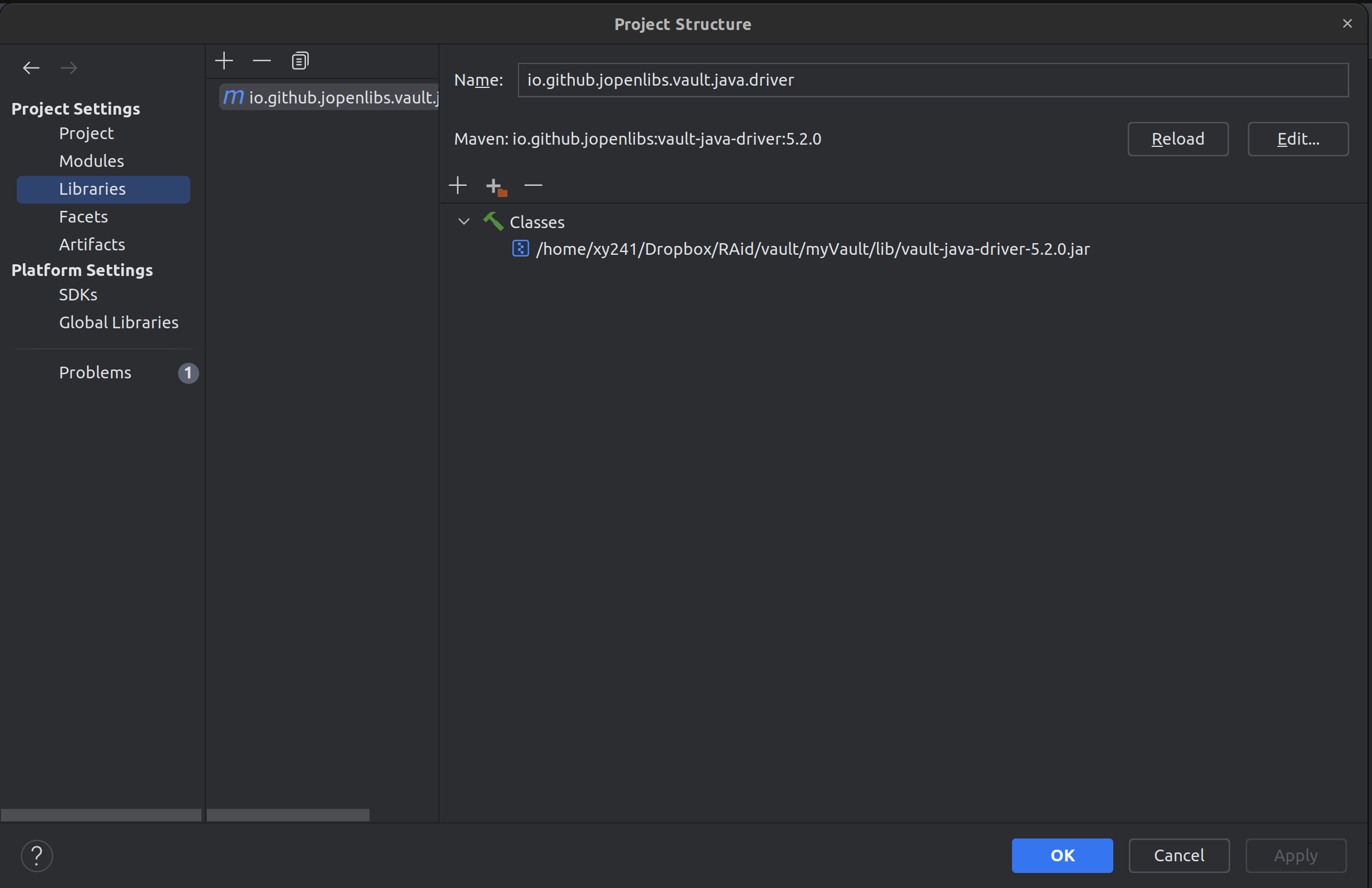Abstract
- A list of code editors and their configuration on MacOS
Basics
A set of common configurations for code editors:
- Use a coding friendly font - FireCode
- Install FiraCode Nerd Font
- Configure the editor to use this font, below is VSC example
- Configure Editor Font
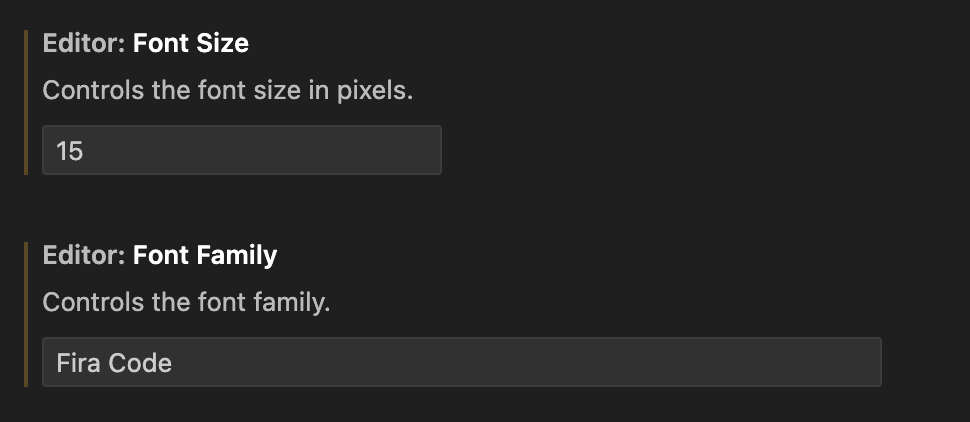
- Configure Terminal Font
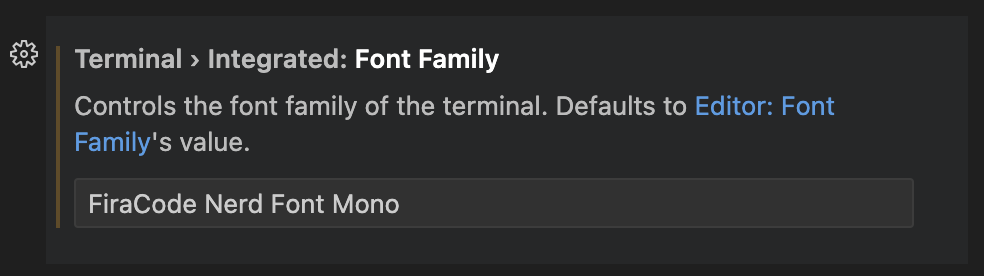
- Download the Vim extension to have vim keybinding inside the code editor
- Turn on Word Wrap under
View -> Word Wrap(VSC example)
VIM
" Must Have
syntax enable
set number
set relativenumber
set mouse=a
set autoindent
" Good to have
set expandtab
set tabstop=2
set shiftwidth=2Visual Studio Code
IntelliJ Community Code Editor
- IntelliJ Community Code Editor
- Install third-party libraries